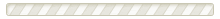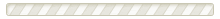You can create a Social Media Policy in minutes using our questionnaire. Once you put in your company name and location, complete your policy by doing the following steps:
1. Decide which employees are covered
You can decide which employees your Social Media Policy will cover. You can cover everyone in the workplace or have a specific group. This includes employees who are:
- Full-time
- Part-time
- Seasonal
- Interns and trainees
- Volunteers
Your policy’s purpose is to give your employees a better understanding of the use of social media in the workplace. This can be done by outlining:
- Use of social media during work hours (e.g., personal use on breaks only)
- Use of personal social media on company property and email
- Whether you monitor personal social media accounts
- Posting do’s and don’ts for company accounts (e.g., if your company is in a regulated industry with post restrictions)
- Any other rules you wish to put in place
3. Outline any disciplinary action
Employees need to know what steps will be taken if they break any of the rules set out in your Social Media Policy. You can include actions such as:
Providing the contact details of your social media manager(s) lets your employees know how to contact you with any questions regarding the policy and guidelines for social media posts.
5. Create an effective date and acknowledgement
Set a date for when the policy will take effect for your company and if you will have employees acknowledge and accept the new guidelines. Having employees accept and sign your Social Media Policy helps protect your business and shows they agree to follow the rules you put in place.
Please note that if you have an existing employee handbook with a policy, your new policy will replace it once it is in effect.