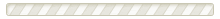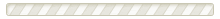There are different types of Powers of Attorney available. Depending on the kind you make, it can determine when it comes into effect and when it will end. LawDepot’s Power of Attorney template allows you to choose from multiple options. Let’s break it down:
General vs. specific
A General Power of Attorney grants your attorney-in-fact broad authority in various matters, such as your finances and property.
A Specific Power of Attorney gives your attorney-in-fact the authority to make only certain decisions for a defined and limited purpose. For example, seniors may want assistance from their adult children to manage their finances but nothing else.
Ordinary Power of Attorney
An Ordinary Power of Attorney is valid as long as you can act for yourself. With this type of POA, you can grant general or special powers.
An Ordinary POA ends when you become incapacitated, pass away, or revoke it. As long as you have mental capacity, you can revoke it at any time. Alternatively, you can set a date for your attorney’s powers to expire.
For example, say you’re working abroad for a few months and have a rental property leased to a tenant. You can name an attorney-in-fact to pay property bills, collect the rent, and manage the property until you return home.
Durable Power of Attorney
A Durable Power of Attorney remains valid when you become incapacitated. It ends if you revoke it in writing or pass away. Creating one is a critical document in estate planning.
People typically make this kind of POA to ensure that someone has the authority to manage their day-to-day affairs if they become incapacitated due to an illness or injury (e.g., dementia, Alzheimer's, coma, etc.).
Springing Power of Attorney
A Springing Power of Attorney is ordinary or durable but specifically outlines when it will become effective. In other words, it “springs” into effect on a specific date or upon an event.
If you’re creating an Ordinary POA, you can make it springing by selecting the date it will take effect. When creating a Durable POA, you can have it come into effect on a specific date or when you become incapacitated.
Springing Powers of Attorney can grant general or specific powers.
| If you’re unsure which Power of Attorney is right for you, talk to a lawyer to help determine which will be best for your situation. |