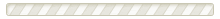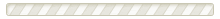1. Select a template
Choose between classic, modern, decorative, and creative styles. The template you choose should reflect the position you’re applying for.
2. Describe your work experience
Include past job titles and responsibilities, your former employer’s name, and the start and end date of when you held each position. Use action words when describing job responsibilities for strong impact.
When thinking about how far back your job history should go, consider what’s relevant to your job application. You might only talk about positions with similar responsibilities. On the other hand, you might not have much experience and want to list all your previous jobs. In either case, start with your most recent job and work backwards.
3. State your education
Give an overview of your education history, including the level of schooling acquired, the school’s name, and your degree (or field of study).
Optionally, you can also include your grade point average (GPA). This may help employers assess your capabilities. However, you should only include your GPA if it helps you stand out as a strong candidate or if the job posting requests it.
4. List your qualifications
Employers will tell you exactly what they’re looking for in their job postings. As such, you should highlight any qualities, skills, or work experiences you have that directly relate to the posting.
For example, a combination of hard and soft skills helps prove that you’re qualified for a job. Soft skills (i.e., character traits), such as problem-solving or being detail-oriented, can impact your work habits. Similarly, hard skills (i.e., trained knowledge and expertise), such as using different computer software or being fluent in another language, can be valuable team assets.
You can also describe any academic or professional awards you’ve earned to demonstrate recognition in your field. This might include scholarships, certificates, or any special awards for your work.
Finally, if applicable, you can mention any professional organizations or associations that you’re a part of. Some professions, such as dentistry and teaching, require membership in an association as a way to gain entry into the field.
Let recruiters know the best way to contact you for an interview. Give your phone and email address.
LawDepot’s Resume Builder also gives you the option to add your home address. However, employers often contact people by phone or on the internet, and it’s less common for them to ask for your address. Alternatively, you can add your home city and state if you think it’d be helpful to the person reading your application.
6. Add personalization
If you have a portfolio of work samples to show, it’s a good idea to compile them on a website and provide a link to it in your resume. You can use a website builder, like Wix, to easily craft a professional website to showcase your work.
You might also mention some of your personal interests, especially if they can demonstrate how you’d be a good fit with the company. For example, if you’re applying for a position with a landscaping company, you could mention hobbies like gardening or learning about native plants.
LawDepot’s Resume Builder also allows you to include a career objective, which is useful when applying for an entry-level position or when switching careers. In one or two succinct sentences, describe your career goals and how applying your skills in this position will help you reach them.
In other words, tell the recruiter why you’re interested in and are a good fit for this position.