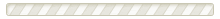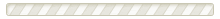LawDepot’s Vendor Contract template lets you create a valid contract for vendors to attend your event. Simply follow our user-friendly questionnaire to download and save a PDF copy of your contract.
1. Select the dates and location of the event
Choose whether the event is for a single or multiple days to ensure your contract covers the correct period. Then, indicate the location of the event. This will customize the contract to make it valid under the state rules and regulations.
2. Describe the event
Provide the dates and times of the event. You can include the approximate number of attendees along with the venue address.
To help make a more thorough contract, add details about the purpose of the event and any theme that might be in place that the vendor will need to know.
3. Give details of the venue
Next, describe the space being licensed to the vendor (e.g., table size, location at the venue, or booth number). Then add the terms of the license, which include:
- Time for the vendor to open and access the space
- Time for the vendor to start operations
- Description of the goods or services being provided
You can add extended details of what else may be required, such as:
- Setup and takedown rules
- Equipment and utilities provided
- Vendor permits or licenses required
- Any other rules or procedures to follow
4. Add both parties’ details
You’ll need to add names, addresses, and emails for both parties. Either party can be an individual or a company.
Include the license fee the vendor will need to provide for the event. You can determine if it's a flat fee, hourly rate, or daily rate. You can also outline if:
- A sales tax will be included
- You’ll receive a percentage of the vendor’s sales
- A deposit will be required
- Invoicing will take place
- Any interest will be charged on late fees
6. Outline the terms of the vendor license
Before you finish your document, add any additional terms for the vendor’s license. This can be a cancellation policy, who will be responsible for insurance, and who will cover any legal costs if a dispute occurs.
LawDepot allows you to include any additional clauses that may apply to your specific circumstances.
7. Add your signing details
Finally, you can specify if you wish to have a witness present during the contract signing before saving your document.