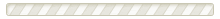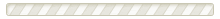LawDepot’s Compensation Agreement template is customizable to make it easy for you to document your employee’s new compensation. Once you select the date of the original Employment Contract, complete the following steps.
1. Provide the parties’s details
Give the full details for you and the employee receiving a change in their compensation. Employer’s details can be an individual or organization.
2. Include the compensation details
Next, provide all the details about your employee's new compensation. This includes:
- How your employee will be paid (e.g., hourly or salary)
- How much your employee will earn
- How often your employee will be paid (e.g., at the end of the month or bi-weekly)
If there are additional changes, such as vacation time and overtime, be sure to include these details to create a thorough agreement.
3. Select the agreement period
Continue with selecting a start and end date for your agreement. Include how your employee’s compensation will be set following the end of the agreement. This can be according to your employer's policies or employment agreement.
If you have an existing Compensation Agreement, provide the date for that contract. Your newly signed agreement will terminate the older one.
4. Add any additional clauses and signing details
Finally, complete your agreement with any additional clauses and a signing date, if you’ve determined one. Our template lets you include any additional clauses that may apply to your situation.