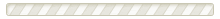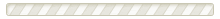Last updated April 14, 2022
What is an Online Rental Application?
An Online Rental Agreement is a form that a potential tenant (also called an applicant) submits if they want to rent a residential property. This form asks for an applicant’s personal and employment information. A landlord or property manager will use this information to decide whether to lease the space to the applicant or not.
The applicant may need to pay a non-refundable fee so the landlord can complete a credit and background check. If the information satisfies the landlord, the applicant can then sign a Residential Lease Agreement.
An Online Rental Application is also known as a:
- Online residential rental application
- Online tenant application
- Online rental lease application
Why should I use an Online Rental Application?
An Online Rental Application provides landlords with a safe and organized method of gathering information on prospective renters, such as:
This information helps a landlord determine if a potential tenant will be able to pay rent on time and take care of the property.
Using an Online Rental Application helps eliminate a landlord’s personal biases from the decision-making process by asking every prospective tenant the same questions. The Fair Housing Act says landlords can’t refuse a person based on color, disability, familial status, national origin, race, religion, or sex.
Having the application online is also convenient for both parties. Most potential renters will expect the option of filling out an application online so they can easily email it to the landlord rather than submit a hard copy.
Is an Online Rental Application legally binding?
The purpose of an Online Rental Application is to help the landlord gather an applicant’s information and make an informed decision about a property’s tenancy. An Online Rental Application is not a legally binding document.
Can an applicant cancel an Online Rental Application?
An applicant who submits an Online Rental Application has no legal obligation to sign a lease agreement for the property even if the landlord approves their tenancy.
How do I create an Online Rental Application in the United States?
You can create an Online Rental Application by completing LawDepot’s questionnaire. Using our template will help you complete the following necessary steps.
1. Specify the type of property
Start your Online Rental Application by specifying the type of property for rent, such as:
- Apartment
- Basement
- Condo
- Duplex
- House
- Mobile home
- Room
- Townhouse
2. State your and the property’s location
States and territories in the United States may have differing housing laws. Select the state or territory the property is in, and we’ll tailor your Online Rental Application to meet the laws and regulations of your location.
Include the property’s street address, city, state and ZIP code in your application.
3. Specify the availability date
The availability date is the day the tenant gains possession and can move into the property.
4. Describe the property’s parking situation
State if the property has parking available for the tenant. If so, include the number of parking spaces and a description of them (e.g., parking stalls, attached garage).
5. Describe the property’s permitted uses
Landlords can have unique rules for what’s considered permitted uses of their property. State whether or not the following is allowed inside your property:
In some states, it is illegal for a landlord to prevent their tenants from bringing a waterbed into a rental property. If you permit the use of waterbeds in your property, you may ask your tenant to pay a higher deposit as insurance against leaks, mold, or any potential damages.
It’s common for landlords to allow pets under the condition the tenant pays a pet fee. A pet fee is an additional fee the tenant pays to cover any damage their pet may cause the property. Some jurisdictions may not allow a pet fee so consult your local laws on the matter.
You can also define what pets you will allow in your rental property by adding certain restrictions in the rental application form (e.g., type of pets or breeds, maximum weight, and proof of vaccinations and licenses).
6. Outline the lease details (optional)
Specify the lease term you’re offering in your Online Rental Application:
Fixed term: the lease ends on a specific date. There can be no changes to the lease's conditions until the term is complete. This includes changing the cost of the rent.
Month-to-month: renews automatically every month until the tenant or landlord terminates the lease.
Year-to-year: renews automatically every year until the tenant or landlord terminates the lease.
Include the rent price and whether the tenant will pay the landlord weekly, biweekly, monthly, or any other frequency.
7. State the cost of the security deposit (optional)
A security deposit is a sum of money the tenant pays to the landlord to guarantee that the tenant fulfils their obligations under the lease.
The landlord holds the security deposit in trust for the lease term to ensure the tenant doesn't default on the terms or damage the property (normal wear and tear excluded). The landlord can keep the security deposit if the tenant damages the property or fails to pay the rent.
Security deposit limits differ between states so check your local laws before signing a lease agreement.
8. Specify the cost and frequency of rent payments
Rent payments are the monetary amount the tenant gives you to occupy your rental property. State how much you’re charging for rent and how often the tenant needs to make a payment.
Landlords commonly ask for rent payments weekly, biweekly, or monthly. However, you can also choose a less common payment frequency (e.g., yearly or every six months).
9. Specify any application fee (optional)
Landlords can charge an application fee to cover the cost of an applicant’s screening reports, such as:
- Criminal background checks
- Credit checks
- Eviction and court records
- Employment history
- Rental history
The reasonable amount you can charge for a rental application fee depends on the costs for tenant screening reports. Review your local state regulations and check if there are specific guidelines or limits for charging application fees.
10. Request the applicant’s details and Social Security number (optional)
You can ask an applicant for the following information in your Online Rental Application:
- Personal information: This includes their current address, e-mail address, date of birth, and contact numbers.
- Rent history: This consists of their previous addresses, how long the applicant stayed there, their reasons for leaving, and their landlord/lessor's contact information.
- Employment details: This consists of their current employment information, such as their employer, monthly income, and their supervisor's contact details.
- Proof of income: This consists of paystubs, employer's letter or certificate, bank statements, or copies of the previous year's tax return.
You can ask an applicant for their Social Security Number (SSN) on their application to perform a credit check. However, there is no legal requirement for applicants to provide their SSN.
11. Obtain consent for background checks
You must obtain an applicant’s written consent before legally running a background check. Otherwise, it’s a violation of the applicant’s privacy.
There are two common types of background checks: credit and criminal.
A standard credit history check may include the applicant's credit score/rating, current and previous loans, bankruptcies, and records of late payments.
A criminal background check determines if the applicant has any previous criminal convictions. It’s illegal to discriminate against an applicant based on their conviction history. However, the rejection of the application is not discriminatory if you prove that the applicant's criminal history threatens the health and safety of other residents (e.g., arson or sex offenses).
Provide the name, phone number, and email of the person the applicant can contact about the rental property. The contact person may be the landlord, the property manager, or a representative of the landlord who the applicant can contact for questions about the rental property or the rental application process.
13. Invite applicants to complete and eSign the Online Rental Application
Invite applicants to complete the Online Rental Application by entering their names and emails into LawDepot’s questionnaire. The applicant and background details you requested earlier in the questionnaire will determine the questions asked in the application. Everyone will receive an email to complete and eSign the application through LawDepot.
When you log into your LawDepot account, you can add additional email invites, if you wish. You’ll also have access to a URL link that takes applicants directly to your Online Rental Application. This link makes it easier for you to share and post your application.
How do I complete an Online Rental Application?
Once you’ve received the Online Rental Application through email or the custom URL link, you’re able to easily navigate through the questionnaire and submit it back to the landlord.
Answer the landlord’s questions
Provide the landlord with details such as:
- Personal details (i.e., name, birthday, phone number, and email)
- The desired move-in date
- The number of minors and other occupants
- Current address and length of residence
- Contact information
The landlord may also request additional information about you regarding:
- Renting history
- Employment status and job details
- Credit checks
- Criminal background checks
- Declarations of bankruptcy
If you’ve missed two or more rent payments in the last 12 months or have ever been evicted from a rental property, describe the circumstances that led to those incidents.
eSign the document
Signing the Online Rental Application is a straightforward process. Simply provide your full name on the eSign page and click “Sign Document.” The landlord will immediately receive an email notifying them that you’ve completed an application, and they’ll be able to review your information.